Replace with a new dustbag when it gets full.
- Remove the dust bag
- Hold by the dustbin access handle and pull down
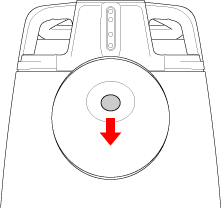
- Pull the cover towards you to remove
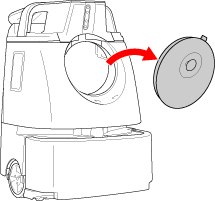
- Pull out the attachment sheet for the dust bag inside the dustbin
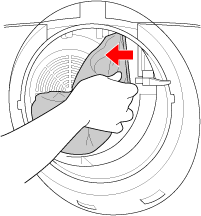
- Remove the used dustbag from the dustbin
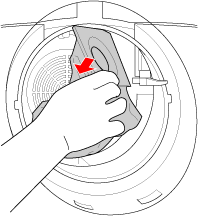
- Attach the new dustbag
- Spread the new dustbag out and inflate
- Please be careful not to rip the dustbag. - With a new dust bag, hook the left side of the attachment sheet to the catch on the left side of the suction port
- Follow the illustration on the dustbag and make sure that the side of the illustration faces upwards.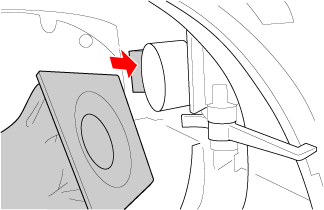
- The suction duct inside the dustbin appears as below when viewed from the front. The latch is visible on the left.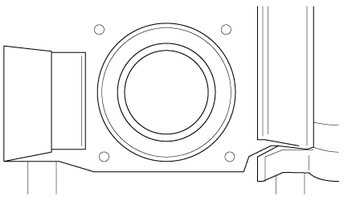
- Align the opening in the attachment sheet with the suction duct, and push the right of the attachment sheet in firmly
- Be careful not to pinch your fingers.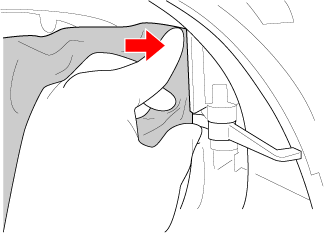
- Check that the dustbin pin is afloat
If the dust bag is attached properly, the stopper in the dustbin is raised away as shown below. If the dust bag is not attached properly, the stopper will prevent the dustbin cover from being closed. Closing the cover forcefully may cause damage.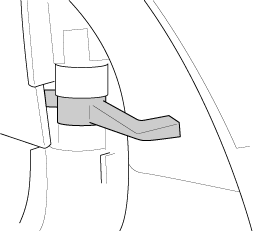
- Insert the catch at the bottom of the cover in the bottom of the dustbin (1), and close the cover while holding the dustbin access handle down (2)
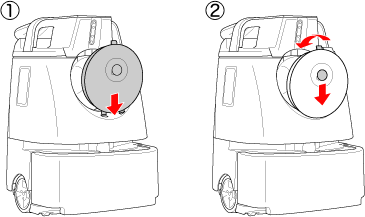
-1.png?height=120&name=Logo%20With%20RegMark-Grey%20(1)-1.png)