If an emergency occurs, press the emergency stop button and immediately stop the machine.
Emergencies include: any emergency requiring you to exit the building or move locations within the building, malfunctioning of the machine, damage to property caused by the machine’s malfunction, smoke or fire emitted from the machine, strange smells being emitted from the machine, etc.
- Only use the emergency stop button in an emergency.
- To pause the machine during autonomous cleaning, use the autonomous clean start/stop button.
Stopping the Machine in an Emergency
- Press the emergency stop button
- The machine will stop and an alert will be notified on the notification pager (See "Notification pager").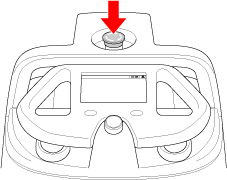
- The machine is stopped, but the power is not turned off.
Releasing the Machine from Emergency Stop
Check the safety of the machine and the surrounding area before releasing the machine from an emergency stop.
- Turn the emergency stop button to the right
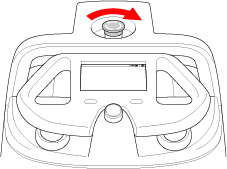
- Check that the button springs up. - Press the autonomous clean start/stop button
- Autonomous cleaning resumes.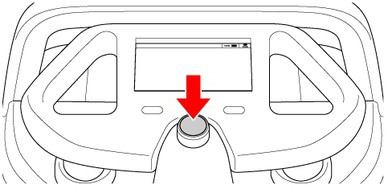
- To stop autonomous cleaning, tap “CANCEL ROUTE” on the touch display.
-1.png?height=120&name=Logo%20With%20RegMark-Grey%20(1)-1.png)