-
Charge the battery(see "Recharging the Battery")
-
Pull the bottom left of the battery door toward you to open
- Remove the accessory box from inside the battery compartment.
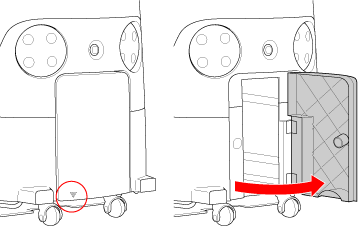
-
Insert a fully charged battery as far as it can go
 If the battery is inserted correctly, the lock will stick out from the side and you will hear a click.
If the battery is inserted correctly, the lock will stick out from the side and you will hear a click.
- Hold the grips by both hands, and careful not to drop the battery.
- Insert the battery in the battery compartment by its terminal end first.
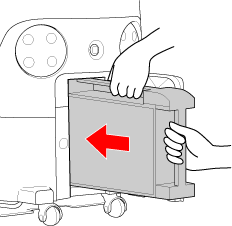
-
Check that the battery is locked
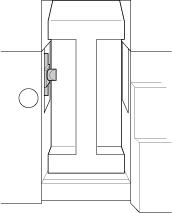
-
Close the battery door
-1.png?height=120&name=Logo%20With%20RegMark-Grey%20(1)-1.png)